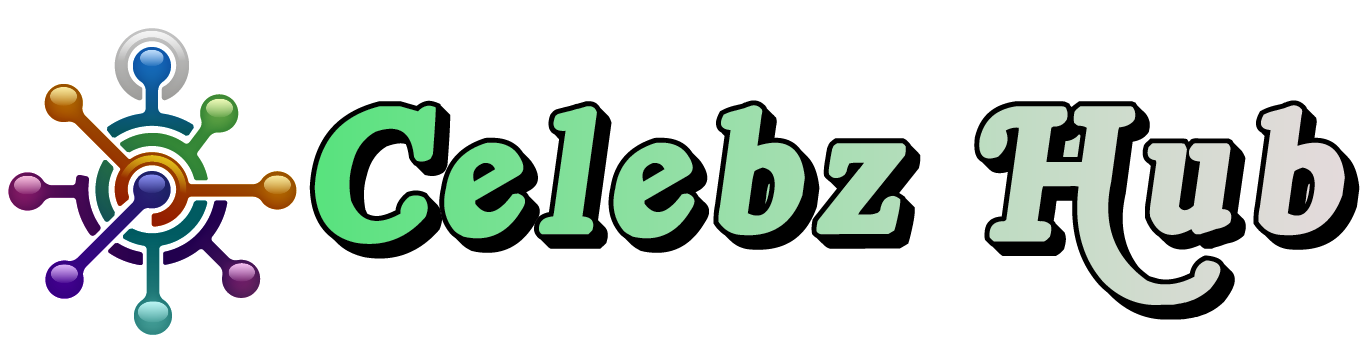For digital artists, illustrators, and designers, a 12-inch pen display tablet is the perfect blend of portability and performance. Among the most popular models in this category are the XPPen Artist 12 3rd and the Huion Kamvas 12. Both are budget-friendly drawing displays offering impressive features, vivid color reproduction, and compatibility across multiple platforms. But which one truly stands out as the better choice for your creative workflow?
This review compares the XPPen Artist 12 3rd and Huion Kamvas 12 in terms of design, display, pen performance, connectivity, and overall value to help you make an informed decision.
1. Design & Build Quality
At first glance, both tablets have a compact, modern design, ideal for artists who work on the go or have limited desk space.
- XPPen Artist 12 3rd measures 327.2 × 189.1 × 12 mm and weighs 719 g, making it lightweight yet durable. Its build feels premium, with a sleek matte finish and anti-glare display.
- Huion Kamvas 12, slightly larger, measures 350.2 × 221.4 × 11.8 mm and weighs around 735 g. It feels sturdy and well-balanced but slightly bulkier than the Artist 12 3rd.
Both tablets include customizable shortcut buttons to enhance workflow efficiency. However, the XPPen Artist 12 3rd takes a minimalist approach by focusing on a clean, distraction-free design—something many modern digital artists prefer.
2. Display Quality
Display quality is one of the biggest factors when choosing a drawing tablet.
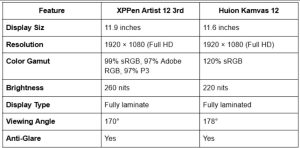 Both displays deliver excellent clarity and sharpness, but the XPPen Artist 12 3rd excels in color accuracy and brightness, offering more vivid and lifelike tones. The 99% sRGB and near-Adobe RGB coverage ensure professional-grade color reproduction for illustrators and photo editors.
Both displays deliver excellent clarity and sharpness, but the XPPen Artist 12 3rd excels in color accuracy and brightness, offering more vivid and lifelike tones. The 99% sRGB and near-Adobe RGB coverage ensure professional-grade color reproduction for illustrators and photo editors.
Huion Kamvas 12, while also vibrant, tends to have slightly oversaturated colors and lower brightness, which might be noticeable in brightly lit environments.
3. Pen Performance
Pen performance is where the XPPen drawing tablet really shines. The Artist 12 3rd comes equipped with the X4 smart chip stylus, a major technological leap in pen precision and responsiveness.
- Pressure Sensitivity: 16,384 levels
- Tilt Support: 60°
- Initial Activation Force: 2g
- Accuracy: ±0.2 mm (center)
- Technology: EMR (Battery-free)
Compared to the Huion Kamvas 12’s PW517 Pen, which also offers 8,192 pressure levels and tilt recognition, the XPPen’s X4 pen provides a smoother, more natural writing and drawing experience. The pen tip feels stable, with virtually no wobble or jitter, making it ideal for sketching fine details and line art.
The ultra-low initial activation force of 2g means even the lightest strokes are captured effortlessly, closely mimicking traditional pen-on-paper drawing.
4. Connectivity & Compatibility
Both tablets are highly versatile when it comes to connectivity and OS support.
- The XPPen Artist 12 3rd offers both a full-featured USB-C port and a 3-in-1 cable option, allowing users to connect directly to compatible laptops, tablets, or smartphones.
- The Huion Kamvas 12 also supports 3-in-1 connectivity, but direct USB-C to USB-C support may vary depending on the device model.
In terms of compatibility, the XPPen Artist 12 3rd supports Windows 7 or later, macOS 10.13 or later, ChromeOS, Linux, and Android 10.0+ (with USB 3.1 DP1.2)—a wide range that accommodates both professional and casual users.
5. Setup & Usability
Setting up the XPPen Artist 12 3rd is simple and beginner-friendly. XPPen’s latest drivers are stable and intuitive, and the included XPPen Notes App and software bundle enhance productivity.
Huion Kamvas 12 setup is also straightforward, but users occasionally report driver conflicts, especially when switching between multiple display devices.
The Artist 12 3rd also includes thoughtful extras like a foldable stand, drawing glove, cleaning cloth, and 10 replacement nibs, making it a complete package right out of the box.
6. Real-World Drawing Experience
Both tablets offer a natural, pen-on-screen feel with minimal parallax, thanks to full lamination. However, the XPPen drawing tablet provides slightly better pressure transition and edge accuracy, making it ideal for professional illustrators who rely on line precision.
The matte display coating gives just the right amount of texture—resisting glare while maintaining a smooth gliding motion. Combined with the X4 stylus, it delivers a comfortable, fatigue-free experience during long drawing sessions.
Huion Kamvas 12’s pen performance is also solid, but some artists find the line jitter at slow strokes slightly noticeable.
7. Value for Money
When comparing pricing and included accessories, the XPPen Artist 12 3rd offers better overall value. You get a high-quality display, an advanced X4 stylus, multiple cables, and a stand—all within a competitive price range.
Huion Kamvas 12 remains a strong option for beginners, but professionals seeking consistent accuracy and color precision may find the XPPen drawing tablet a more future-proof investment.
8. Pros & Cons
XPPen Artist 12 3rd – Pros
- 16,384 pressure levels and ultra-low activation force (2g)
- Bright, color-accurate fully laminated display (99% sRGB)
- Lightweight and compact design
- Direct USB-C connection and broad compatibility
- Comes with full accessory kit
XPPen Artist 12 3rd – Cons
- No built-in shortcut keys (some artists may prefer them)
Huion Kamvas 12 – Pros
- Smooth pen performance
- Solid build quality
- Shortcut keys for quick commands
Huion Kamvas 12 – Cons
- Lower brightness and slightly oversaturated colors
- Limited direct USB-C support
- Occasional driver issues on macOS
Final Verdict
Both the XPPen Artist 12 3rd and Huion Kamvas 12 deliver impressive performance for their price range, but they cater to slightly different user needs.
If you value color accuracy, lightweight design, and superior pen sensitivity, the XPPen Artist 12 3rd stands out as the better choice. Its X4 smart chip stylus, vivid display, and seamless connectivity make it one of the most refined 12-inch pen displays available today.
Meanwhile, the Huion Kamvas 12 remains a good alternative for those who prefer built-in shortcut keys and are willing to trade a bit of display quality for convenience.
In short, for artists seeking professional-grade precision and comfort in a compact package, the XPPen Artist 12 3rd is the XPPen drawing tablet that truly delivers.